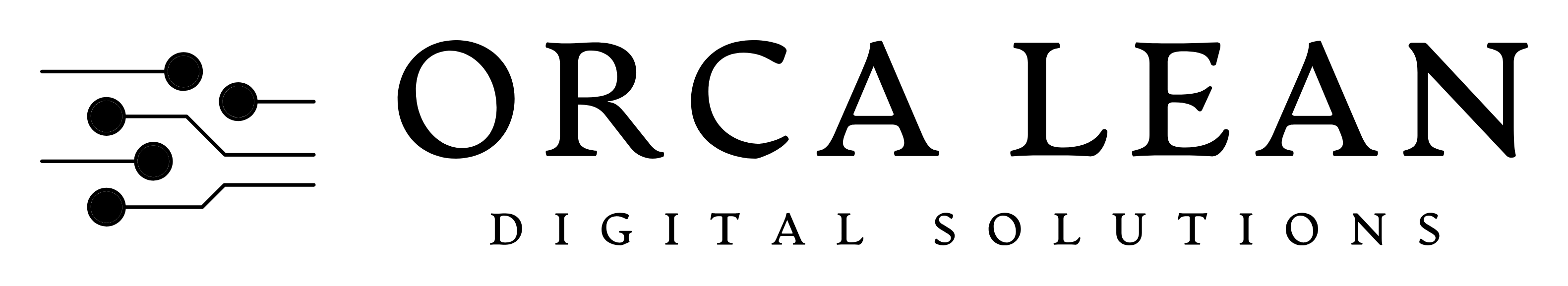
Executive & Strategy
FactoryKPI Executive
KPI Dashboard with Multi-plant analytics and comparisons
Problem Solving
SolvoNext-PDCA
A Smarter Problem Solving and Project Management Software based on deming and Toyota's PDCA - Plan, Do, Check, Act Method.
Qualitygram
A Unique Mobile and Web Software that helps Manage and Solve Problems Faster with Improved Team Communication.
SolvoNext-NCR CAPA
Digitize your NCR & CAPA process and Reduce Cost of Poor Quality (COPQ).
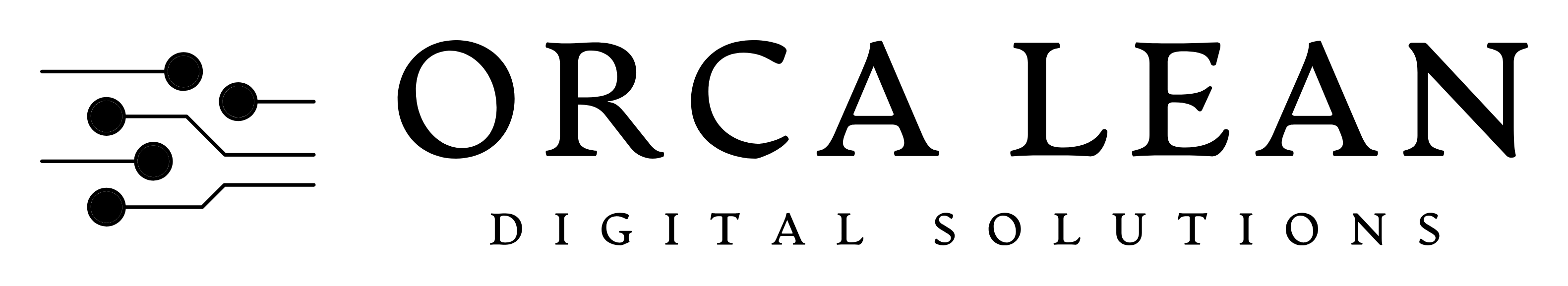
Top 10 Manufacturing Forms & How to Use Them?
September 9, 2024
In the manufacturing industry, efficiency, accuracy, and compliance are key to maintaining quality and productivity. One way to ensure these standards are met is by using manufacturing forms, which serve as structured documents to capture, track, and communicate essential information throughout the production process. These forms help streamline operations, reduce human errors, and ensure consistency. Below are the top 10 manufacturing forms and how to use manufacturing forms for operational efficiency, along with examples of tools that can help you manage these forms effectively.
1. Work Order Form
A work order form is an essential document that details the tasks to be completed in the manufacturing process. It includes information such as the job description, resources needed (materials, tools, and labor), and the expected timeline for completion. This form serves as a communication tool in manufacturing between management and the production floor, ensuring that everyone involved knows exactly what needs to be done and when.
HOW TO USE:
Production managers issue work orders based on customer orders or internal requirements. Workers refer to these forms to understand the specific tasks assigned, ensuring that materials and machinery are available to complete the job on time. It also serves as a tracking tool, allowing supervisors to monitor the status of various jobs and identify any bottlenecks or delays in the workflow.
2. Bill of Materials (BOM) Form
The Bill of Materials (BOM) form is a comprehensive list that specifies all the raw materials, components, sub-assemblies, and quantities required to manufacture a product. It acts as a blueprint for production teams, ensuring that they have everything needed to complete the manufacturing process without delays or errors.
HOW TO USE:
Before production begins, engineers or production planners create the BOM form, listing each component with its part number, description, and the required quantity. The BOM is used by both procurement teams to order materials and by production teams to ensure they are using the correct materials in the right quantities. It also helps avoid overstocking or understocking of materials, improving inventory management.
Example: A BOM for a smartphone includes components like processors, screens, batteries, and circuit boards, with quantities for each part.
3.Inventory Requisition Form
It is used to request raw materials, parts, or supplies from the warehouse or inventory storage. This form ensures that production teams have access to the required materials without unnecessary delays, while also helping to maintain an accurate record of inventory levels. It acts as an inventory management system.
HOW TO USE:
When production teams need materials for a job, they fill out the inventory requisition form, specifying the required items and quantities. The warehouse staff then processes the request, checks the available stock, and delivers the materials to the production floor. This form is essential for keeping track of stock movements and preventing stock outs or overstocking.
4. Quality Control (QC) Checklist
A Quality Control (QC) checklist is a document that lists specific criteria or parameters that a product must meet to ensure it adheres to the company’s quality standards. It includes inspection points such as size, weight, material composition, and finish, allowing quality assurance teams to detect defects or non-compliance issues early in the production process.
HOW TO USE:
QC inspectors use this checklist at different stages of production—whether during raw material inspection, in-process checks, or final product inspection. By following the checklist, inspectors ensure that every product meets the required specifications. If any deviation is detected, corrective actions are taken to address the issue before the product moves further down the production line.
For example - Manufacturing software solutions like Qualitygram is build with a vision to make it easy to identify root cause issue, record them in video/photos form and transfer the issue to concern team. All this can be done using a single software solution. The communication path is also easy that allow keep all the team members in loop and track status at the same time.
5. Production Schedule Form
The production schedule form is a tool that outlines the timeline and sequence of tasks for the manufacturing process. It includes details like job priorities, resource allocation (labor and machinery), and deadlines for completing each task. This form helps production managers balance workloads and ensure that jobs are completed efficiently.
HOW TO USE:
Production planners fill out the schedule form based on current orders and available resources. The form is then shared with team leaders and workers, ensuring that tasks are carried out in the correct order and that any potential delays are identified and addressed early. It helps to avoid conflicts over resource allocation and ensures timely delivery of products.
6. Maintenance Request Form
A maintenance request form is used to report equipment issues or breakdowns that need to be addressed by the maintenance team. This form ensures that machines are repaired or serviced promptly, minimizing downtime and preventing further damage that could disrupt production.
HOW TO USE:
Operators or team members fill out this form whenever they encounter equipment malfunctions or when a machine needs scheduled maintenance. The maintenance team then reviews the form, assigns technicians, and schedules the repair. Proper documentation of maintenance requests also helps track equipment performance and anticipate future maintenance needs.
Example: CMMS (Computerized Maintenance Management System) that helps manufacturers track maintenance requests, schedule repairs, and log equipment history.
7. Time Tracking Form
A time tracking form documents the amount of time workers spend on specific tasks or projects. It provides insights into labor costs, productivity, and overall efficiency, helping managers understand how time is being used on the production floor.
HOW TO USE:
Employees or supervisors fill out this form at the end of each shift, detailing how much time was spent on various tasks. Managers can then analyze this data to ensure that labor is being used effectively and identify any areas where time may be wasted. Time tracking also helps ensure that labor costs are accurately calculated for each job or project.
Example: Time tracking software that allows workers to log hours spent on tasks digitally.
8. Non-Conformance Report (NCR) Form
A Non-Conformance Report (NCR) form , documents deviations from quality standards or production specifications. When a product or process does not meet set requirements, this form is used to record the issue, detail the corrective action taken, and prevent similar occurrences in the future.
HOW TO USE:
When a non-conformance is detected, quality assurance teams or production supervisors fill out the NCR form, specifying the nature of the defect, its root cause, and any corrective actions taken. The NCR form ensures that non-conforming products do not reach customers and that steps are taken to eliminate the root cause of the problem. Consider replacing paper documents with digital solutions to ensure data is encrypted, accessible anytime and easy to analyze.
For Example - SolvoNext NCR CAPA simplifies the NCR process by allowing quality teams to quickly document non-conformances, identify root causes, and assign corrective actions digitally. It ensures timely resolution and tracks progress, preventing repeat issues. This streamlined approach helps maintain quality standards and reduces the risk of customer dissatisfaction.
9. Shipping and Receiving Form
A shipping and receiving form tracks the movement of goods in and out of the manufacturing facility. It records details like the item description, quantities, weights, and shipment or delivery dates, ensuring that all products are properly accounted for during transit and inventory management.
HOW TO USE:
When shipping products to customers or receiving raw materials from suppliers, warehouse staff fill out this form to confirm the accuracy of items and quantities. The form serves as a record of what was shipped or received, helping to prevent discrepancies, missing items, or inventory issues.
10. Job Safety Analysis (JSA) Form
A Job Safety Analysis (JSA) form identifies potential hazards associated with a specific task and outlines safety measures that need to be taken to mitigate these risks. It helps ensure that safety protocols are followed, reducing the likelihood of accidents or injuries on the job.
HOW TO USE:
Before beginning a potentially hazardous task, team leaders or safety officers complete the JSA form to identify risks, such as exposure to dangerous chemicals or heavy machinery. The form also outlines safety precautions like wearing protective gear or following specific operational procedures. The completed JSA is then reviewed with the team to ensure everyone is aware of the hazards and how to avoid them.
SUMMARY
Using the right manufacturing forms is essential for maintaining order, efficiency, and quality in any production environment. By understanding the purpose of these forms and utilizing the right tools to manage them, businesses can streamline their operations, improve productivity, and ensure consistent output. From work orders and BOMs to quality control checklists and maintenance requests, every form plays a role in ensuring that the manufacturing process runs smoothly and meets industry standards.
If you're looking to streamline your manufacturing processes with digital forms that ensure accuracy, efficiency, and compliance, OrcaLean can help. Contact us today to learn how our solutions can automate your documentation and boost productivity on the plant floor!

Software Solutions for Manufacturing Excellence
Company
Social
Our Contact Info:
Email: contact@orcalean.com
Phone Number: 248 938 0375
Our Offices