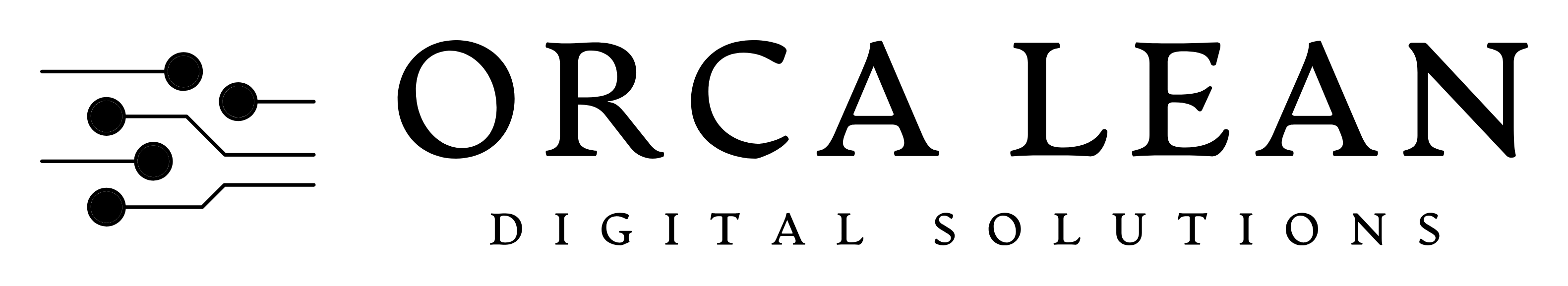
Executive & Strategy
FactoryKPI Executive
KPI Dashboard with Multi-plant analytics and comparisons
Problem Solving
SolvoNext-PDCA
A Smarter Problem Solving and Project Management Software based on deming and Toyota's PDCA - Plan, Do, Check, Act Method.
Qualitygram
A Unique Mobile and Web Software that helps Manage and Solve Problems Faster with Improved Team Communication.
SolvoNext-NCR CAPA
Digitize your NCR & CAPA process and Reduce Cost of Poor Quality (COPQ).
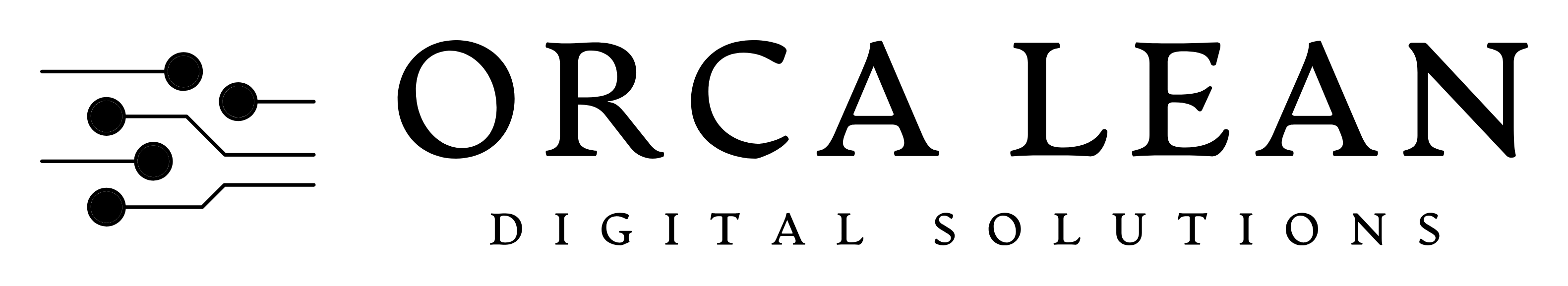
Role of Visual Work Instructions in Minimizing Human Error in Complex Manufacturing
October 10, 2024
In today’s fast-paced manufacturing environments, precision and accuracy are paramount. Human error, however, remains a significant challenge, particularly in complex manufacturing processes where tasks involve intricate assembly, multiple steps, and exacting standards. One highly effective strategy for reducing these errors is the implementation of Visual Work Instructions (VWIs). By translating tasks into visual guides, manufacturers can ensure greater clarity, consistency, and efficiency, leading to better outcomes in quality and performance.
In this blog, we’ll explore what visual work instructions are, the different types, how they help minimize human error, and their role in modern, tech-driven manufacturing industries.
What are Visual Work Instructions?
Visual Work Instructions come in various formats, each suited to different types of tasks and complexity levels. Here are some key types used in tech-driven and automated manufacturing:
1. Step-by-Step Images: Sequential images that show each step of a task in detail. Each image provides a visual cue that clearly demonstrates what needs to be done at each stage of the task. This type of instruction is often used in physical assembly processes, where accuracy in positioning and part installation is essential.
Example: In electronics manufacturing, step-by-step images guide workers on how to assemble a circuit board, showing the exact placement of components, such as resistors and capacitors.
2. Annotated Diagrams: Annotated diagrams are visual representations of tasks that include labels, measurements, and notes that highlight critical points. These diagrams are particularly useful for illustrating complex assemblies, showing workers exactly what they need to focus on and warning them of potential errors or specific handling instructions.
Example: In automotive manufacturing, annotated diagrams are used to ensure that components like engine parts are installed correctly, noting specific torque values or the direction of part alignment.
3. Videos: Videos provide dynamic, real-time visual instructions that demonstrate a complete task or process from start to finish. This format is especially effective for tasks that are complex or difficult to describe in static images. Workers can pause, rewind, and rewatch the video as needed, making it easier to grasp intricate processes.
Example: A semiconductor plant uses video work instructions to demonstrate how to handle delicate silicon wafers without causing damage, showing both the proper techniques and common mistakes to avoid.
For even more structured guidance, types of standard work documents in manufacturing can complement these videos, ensuring workers have comprehensive and accessible documentation to follow.
4. Augmented Reality (AR) Overlays: Augmented Reality (AR) work instructions project digital information directly onto the real-world environment, guiding workers through tasks with visual overlays. AR instructions can highlight specific parts or components on a machine, show the correct positioning or placement of tools, and provide real-time feedback on progress.
Example: In aerospace manufacturing, AR might project visual cues onto a jet engine during assembly, indicating where each part should be installed and confirming when a step has been completed correctly.
Interactive Workflows: Interactive workflows are digital work instructions presented on devices like tablets or touchscreens. Workers interact with the instructions by checking off completed steps, entering data, and accessing additional information when needed. This format offers real-time interaction and allows for greater flexibility and control over the task.
Example: In robotics assembly, workers use interactive workflows to follow assembly procedures and enter specific data points, like torque settings, which are then fed back into the quality control system.
How Visual Work Instructions Help Minimize Human Error?
Visual Work Instructions play a critical role in reducing human error, especially in tech-driven manufacturing industries where tasks are intricate, safety is paramount, and quality control is non-negotiable. Here’s how VWIs help:
1. Enhanced Clarity and Understanding: Visual cues simplify complex instructions by providing clear, easy-to-understand guidance. This is particularly effective in tech manufacturing, where slight deviations in procedure can lead to defects or malfunctions.
Example: In an automated electronics manufacturing line, visual instructions show the exact orientation and placement of microchips on a circuit board, ensuring that even minute details are executed flawlessly.
2. Consistency Across Shifts and Teams: VWIs standardize processes across the workforce, ensuring that all workers follow the same procedures, regardless of experience level or shift. This reduces variability, ensuring consistent quality in every product produced.
Example: In a data storage manufacturing plant, VWIs ensure that every employee, whether a seasoned worker or a new hire, follows the same exact sequence when assembling hard drives, reducing errors in critical components like the actuator arms.
3. Real-Time Problem Solving: In industries like automation and tech, problems can arise unexpectedly, especially with highly sensitive equipment. Visual instructions, particularly AR overlays or videos, can offer immediate guidance for troubleshooting.
Example: During the assembly of robotic arms, a worker encounters a problem with calibration. The AR system projects the correct settings and steps for recalibration directly onto the machinery, enabling quick and precise adjustments.
4. Overcoming Language Barriers: In manufacturing plants with a diverse workforce, language barriers can increase the likelihood of errors. Visual instructions help break down these barriers by relying on universal visual cues rather than language.
Example: In a multinational semiconductor plant, VWIs using images and videos ensure that all workers, regardless of language proficiency, can accurately follow procedures like wafer etching or testing.
5. Faster Training and Onboarding: New employees can quickly get up to speed using visual work instructions, which help them understand the tasks more effectively than text-based manuals. This also reduces the reliance on veteran workers to train new hires, freeing up valuable resources.
Example: In a drone manufacturing facility, new hires use video work instructions to learn complex assembly processes, such as connecting flight control systems. The visual guides help them become productive much faster than traditional training methods.
Conclusion
Virtual Reality and simulations are revolutionizing employee training across various industries, offering immersive, hands-on learning experiences that significantly reduce the risk of human error. By allowing employees to practice tasks in realistic, risk-free environments, these technologies enable workers to gain confidence, retain knowledge, and perform their jobs more effectively. Whether in aerospace, healthcare, manufacturing, or other fields, VR and simulations offer a scalable, cost-effective solution for training employees to avoid mistakes, ultimately improving safety, productivity, and operational efficiency.
As industries continue to adopt advanced technologies, VR and simulations will play an even more prominent role in developing the next generation of skilled workers.

Software Solutions for Manufacturing Excellence
Company
Social
Our Contact Info:
Email: contact@orcalean.com
Phone Number: 248 938 0375
Our Offices