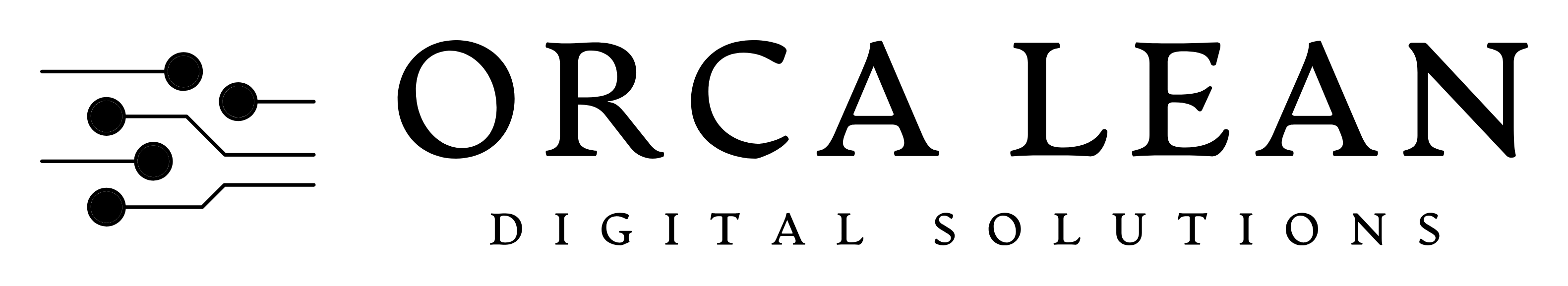
Executive & Strategy
FactoryKPI Executive
KPI Dashboard with Multi-plant analytics and comparisons
Problem Solving
SolvoNext-PDCA
A Smarter Problem Solving and Project Management Software based on deming and Toyota's PDCA - Plan, Do, Check, Act Method.
Qualitygram
A Unique Mobile and Web Software that helps Manage and Solve Problems Faster with Improved Team Communication.
SolvoNext-NCR CAPA
Digitize your NCR & CAPA process and Reduce Cost of Poor Quality (COPQ).
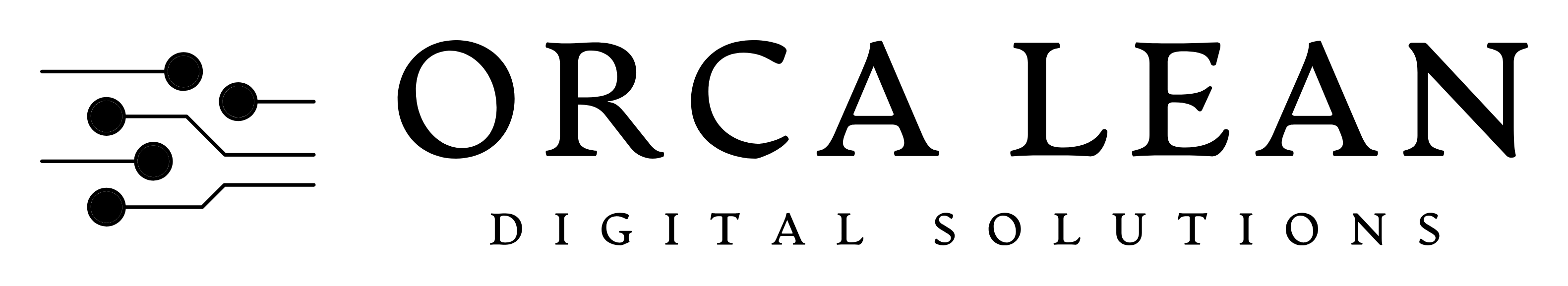
Creating Clear Work Instructions to Reduce Human Error
October 11, 2024
Human errors have the potential of causing errors in manufacturing or industrial settings that could even compromise safety and cause loss in productivity. But these errors can be minimized by creating clear, concise, and effective work instructions. Well-written work instructions not only help workers understand their tasks but also ensure consistency and safety across the board. In this blog, we will discuss how to build better work instructions that help to minimize human errors and improve overall operational performance.
1. Understand the Task Completely
Before writing any work instruction, it's important to have a proper understanding of the task at hand assigned to us. Firstly, Breaking down each step of the task, including the tools, equipment, materials, and safety precautions needed and then Observing the task being performed by experienced workers and gathering insights from those who perform the task regularly. This will give you an idea on how to deal with the given operation.
2. Use Simple and Direct Language
When writing work instructions, use simple, direct, and easy-to-understand language. Also Avoid technical jargon or overly complex terms unless absolutely necessary. The instructions should be clear enough for someone with little experience or beginner to understand and follow without confusion.
Example: Instead of saying, “Check the parameter settings and adjust if necessary,” write, “Check the temperature gauge. If the reading is below 100°C, turn the dial clockwise to increase it to 100°C.”
3. Structure Instructions Sequentially
If the work instructions are written in a proper sequence, that is outlining the steps in exact order it needs to be performed. Each step should focus on one action or task to avoid overwhelming the reader. This not only avoids confusion but also reduces time taken to complete the process.
Example: When giving instructions for a machine setup:
- Turn off the power supply.
- Open the control panel.
- Check for loose wires.
- Tighten any loose connections.
- Close the panel and restore power.
4. Incorporate Visual Aids
Visual elements like images, diagrams, flowcharts or even videos can greatly support work instructions. The pictures are meant to be an intermediate for the language barrier. It helps in demonstrating the complex actions or tasks and gives a clear reference for workers therefore helps in reducing misinterpretation of text.
Example: Using an image that highlights the part of the machine that needs adjustment can prevent a worker from making changes to the wrong component.
5. Highlight Critical Steps and Warnings
Certain steps may be more crucial than others, and if you do them improperly something terrible could happen like breaking the equipment or creating an unsafe condition. Make sure you emphasize these important parts and use proper warnings or disclaimers where necessary.
Example: “WARNING: Always use safety gloves when working with chemicals. Otherwise, severe skin burns can occur.”
For a deeper understanding of how to effectively implement standard work and ensure safety and quality in your processes, check out our article on Implementing Standard Work: Key to Lean Six Sigma Success. It provides essential insights into creating structured workflows that help minimize errors and drive continuous improvement.
6. Test the Work Instructions
Before finalizing your work instructions, it is important to test them in reality. To be sure they are truly clear and complete, walk through this exercise with someone who is not as familiar with the task as you. Collect all the feedback, any confusion or missing details, and make necessary revisions accordingly.
7. Use Consistent Formatting
Consistency in formatting helps workers quickly understand the work instructions. By using a standard format across all instruction sets to make them easy to read and follow. For example, keep headers, subheaders, and bullet points uniform throughout the document.
Example: Every instruction sheet should have the same layout: step-by-step tasks in the middle, safety warnings on the left margin, and tool or material lists on the right.
8. Include Safety and Compliance Standards
Work instructions should always include references to safety procedures, such as the use of protective equipment or machine lockout procedures, as well as any relevant compliance regulations. This ensures that workers are not only performing tasks correctly but also in a safe and compliant manner.
9. Update and Revise Regularly
As processes evolve with time, work instructions should be reviewed and updated regularly. It is important to Implement a system where workers can report issues or suggest improvements to the instructions. This ensures that the work instructions remain relevant and reflect the most up-to-date practices.
10. Get Employee Feedback
Employees who use work instructions daily are often the best source for identifying gaps, unclear steps, or improvements. You should actively seek feedback from your workforce and try to incorporate their suggestions into the revisions.
Example: Workers might suggest simplifying a step that seems too long or complicated. Incorporating their feedback will make the instructions more user-friendly.
Conclusion
Clear, concise, and effective work instructions are critical for minimizing human error in manufacturing and operational processes. Therefore, by understanding the task fully, using simple language, incorporating visuals, and regularly updating instructions, you can create documents that guide employees through tasks with precision and clarity. The result is fewer errors, higher productivity, and a safer, more efficient workplace.
Investing time in developing comprehensive work instructions not only enhances operational performance but also contributes to a culture of continuous improvement and safety.

Software Solutions for Manufacturing Excellence
Company
Social
Our Contact Info:
Email: contact@orcalean.com
Phone Number: 248 938 0375
Our Offices